Introduction

Artificial Intelligence (AI) is no longer just a trend. It has become a daily assistant for students and professionals. From writing essays and research papers to streamlining workflows and creating professional presentations, AI tools can save hours of work. The good news is that many of these powerful tools are completely free or offer generous free plans. In this blog, we’ll look at the best free AI tools you can start using today to boost your productivity, creativity, and learning.
1. Perplexity AI – Smart Research Assistant

Perplexity is one of the best free AI-powered search engines. It provides quick answers and cites reliable sources. Students can use it to summarize articles, while professionals can fact-check content or generate ideas quickly.
Best for: Research, fact-checking, summaries
Free Plan: Unlimited searches with sources
2. Google Gemini (Free) – Brainstorming & Outlining

Google’s AI assistant, Gemini, is excellent for creating outlines, generating new ideas, or even writing drafts. It works with Google Workspace, making it perfect for both students and working professionals.
Best for: Brainstorming, outlines, drafts
Free Plan: Basic free version with Google account
3. Microsoft Copilot – Writing & Productivity

Formerly known as Bing AI, Copilot integrates into Microsoft Edge and Office web apps. It helps draft essays, write emails, summarize PDFs, and explain code snippets.
Best for: Writing, editing, Office productivity
Free Plan: Free with Microsoft account
4. Grammarly – Writing Polisher

Even after drafting with AI, writing often needs refinement. Grammarly’s free plan corrects grammar, spelling, and clarity issues, ensuring your essays, reports, or professional emails are error-free.
Best for: Grammar correction, tone improvement
Free Plan: Free grammar, spelling, and tone suggestions
5. Canva – AI-Powered Design

Canva’s free AI-powered design features make it easier to create presentations, infographics, and social media posts. Students can design professional-looking slides, while professionals can create business graphics in minutes.
Best for: Presentations, posters, social media graphics
Free Plan: Thousands of free templates plus Magic Design
6. Codeium – Free AI for Coding

For computer science students and developers, Codeium offers free AI-powered code completion and explanations in popular IDEs. It’s a solid alternative to paid coding assistants.
Best for: Coding, debugging, explanations
Free Plan: 100% free for individuals
7. Otter.ai – Meeting & Lecture Notes

Otter helps transcribe lectures, meetings, or online classes in real-time. It creates searchable transcripts, saving hours of manual note-taking.
Best for: Lecture notes, meeting summaries
Free Plan: Limited free transcription minutes per month
8. Zotero – Free Research & Citation Manager

Perfect for students writing research papers, Zotero organizes your sources and formats citations in different styles (APA, MLA, Chicago).
Best for: Research management, citations
Free Plan: Free storage for references and PDFs
9. QuillBot – Paraphrasing & Summarization
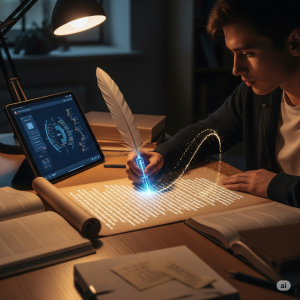
QuillBot is helpful for rephrasing sentences, improving readability, and summarizing articles. Students can use it to simplify complex material, while professionals can polish reports.
Best for: Paraphrasing, summarizing
Free Plan: Limited paraphrasing modes and summarizer
10. DeepL – Best Free Translation Tool

For students learning foreign languages and professionals working internationally, DeepL offers high-quality translations that feel more natural than traditional translators.
Best for: Translations, multilingual communication
Free Plan: Unlimited text translations
Conclusion

AI tools are changing how students and professionals learn, work, and create. Whether you’re writing a research paper, coding a project, preparing a business presentation, or managing tasks, there’s a free AI tool to make your work easier. Start trying these tools, combine them in your daily routine, and watch your productivity soar without spending any money.